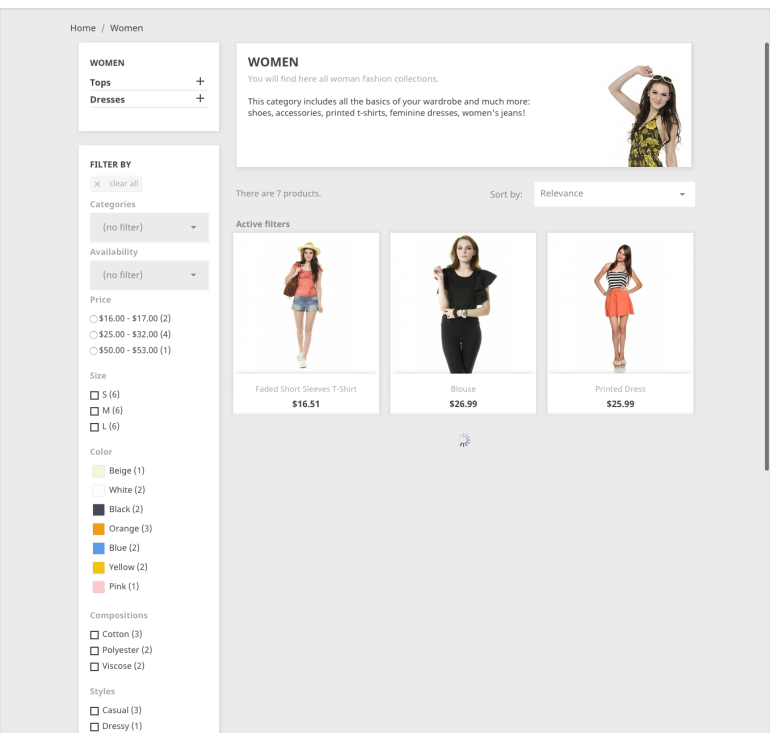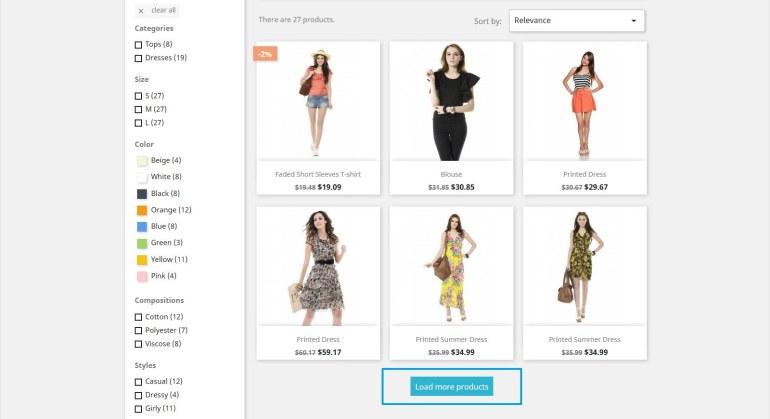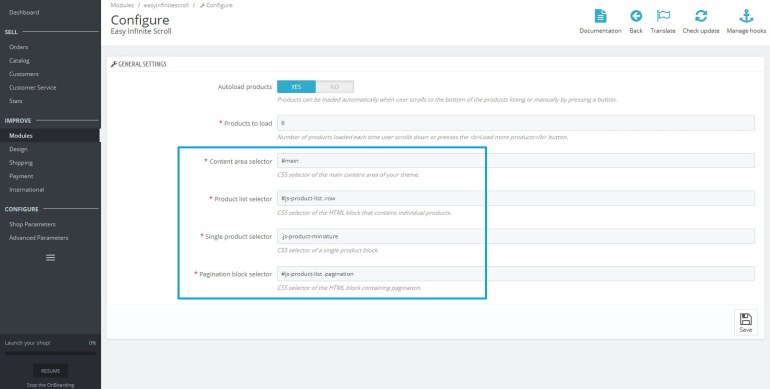Module PrestaShop Infinite Scroll
Description
Module PrestaShop Infinite Scroll is a simple but effective module to show your customers as many products as possible, to do it quickly and without unnecessary clicks. Replaces default pagination with an infinite scroll on product listing pages.
Benefits for Merchants
- Good navigation allows you to get the best user experience.
- Increase the number of sales.
- Will make users happier.
- Many Settings
Features
- Infinite scrolling is a long-time trend and the rule of good navigation.
- You can show a lot more goods to buyers.
- You can automatically download the catalog or leave it at the discretion of the users.
Installation
Module PrestaShop Infinite Scroll is installed like any other module. Simply upload your archive to install it.
After installation and configuration, page navigation in product lists in the front office will be hidden, and new products will be loaded and added to existing ones either automatically or by pressing the Load more products button.
Product images are not loaded until they appear in the browser window to reduce page load time.
Recommendation
You should configure the module before using it with custom themes, otherwise, it may not function properly. In particular, you should fill out correct CSS selectors of different page elements functionality of this module relies on upon.
Easy Infinite Scroll has two modes of operation, automatic and manual. In the autoload mode products are loaded automatically when user scrolls down to the bottom of the product listing. In the manual mode, user must click the Load more products button to load another set of products.
You can also specify the number of products button that will be loaded each time. This number equals the Products per page value on the Product Settings page of the back office.
Support
We guarantee the operation of the module with a standard template. ** If you need help with customization or fix, please contact us for pricing information.