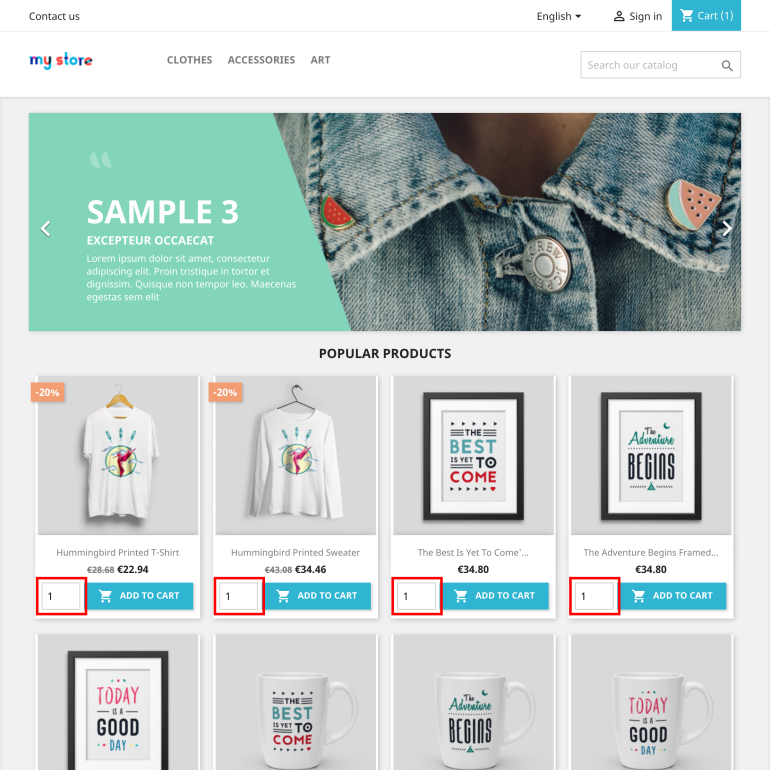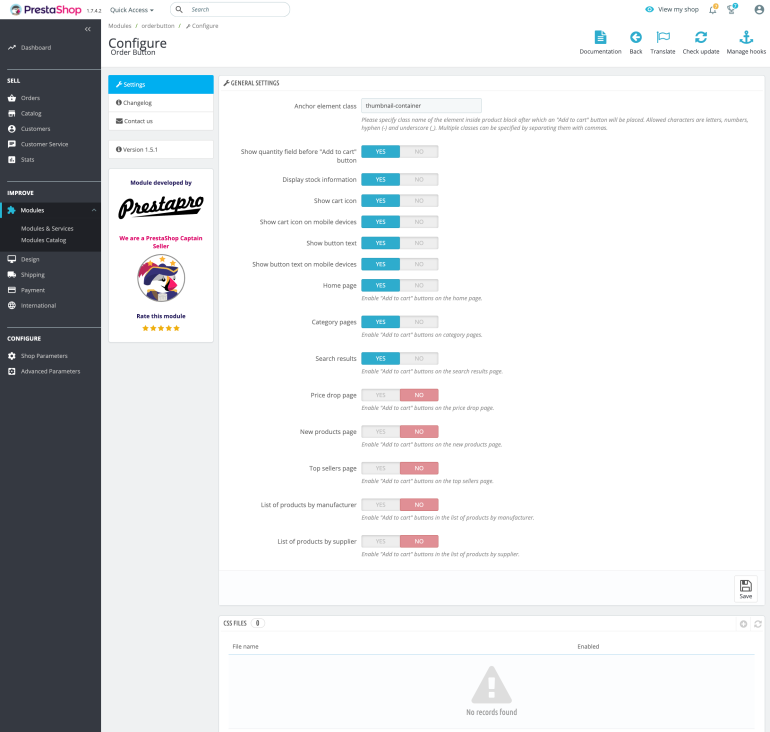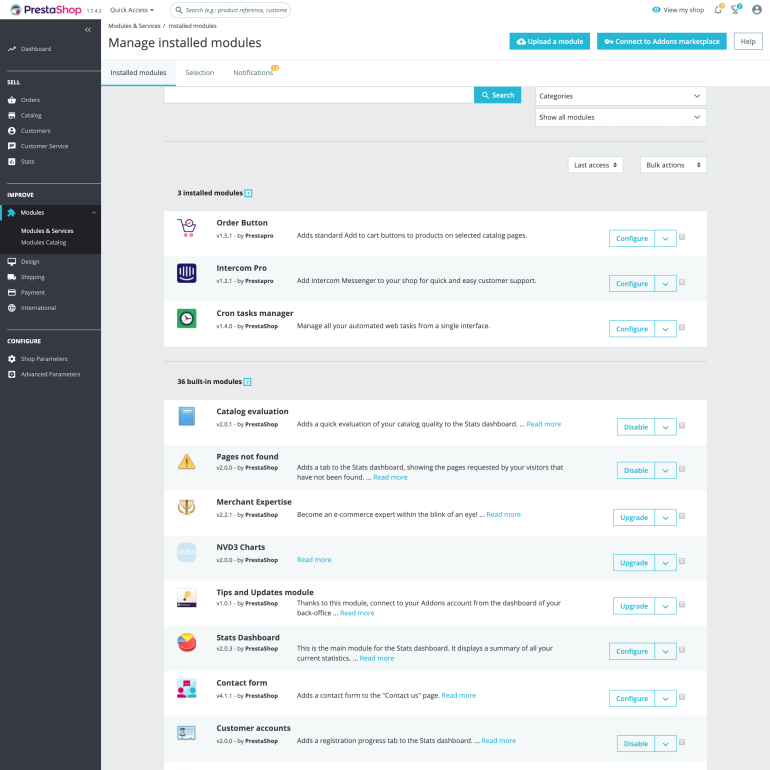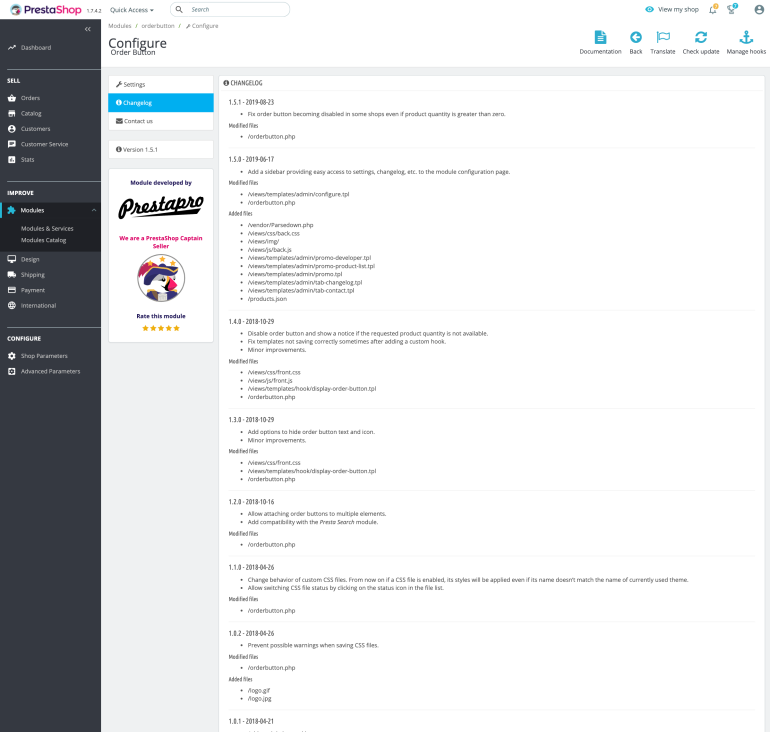Module PrestaShop Order Button
Description
Module PrestaShop Order Button adds possibility add to cart and quantity buttons to products on selected catalog pages. You can easily select additional options, specify the number of pages on which you want to display.
Features
- PrestaShop Compatibility
- 1.6.0.1-1.7.8.11
- Browsers compatibility
- Safari
- Firefox
- Chrome
- Opera
- IE11+ / Edge
- Functional
- Registration & Ordering Process
- Objective
- Average cart
- Productivity
- Conversion rate
- Navigation
- Traffic
- Navigation
- Simplify site search
- Average cart
- Increase average cart value
Benefits for Merchants
Module PrestaShop Order Button solves the problem with the inability to display a button in the shopping cart and button quantity, on the main page, page categories, manufacturers, novelties, discount, bestselling, search page, and also you can create your own styles.
Functional:
- Easy installation
- Easy setup
- Ability to flexibly customize styles
- Ability to show the quantity
- Ability to work on multiple pages
- Fully integrated into PrestaShop and takes into account the standard behavior of all functions.
Benefits for customers
- A faster possibility to choose and order the right product, saving time.
- The better UX.
Installation
Order Button is installed like any other module. Simply upload your archive to install it.
Recomendation
You should configure the module before using it. On the module configuration page, enter the class name of the element after which Add to cart buttons should appear in product blocks. You can also enable or disable quantity fields that allow your customers to choose how many products they want to add to cart, show or hide stock information and select which pages to display buttons on.
Button appearance can be customized using custom stylesheets. In order to create a new stylesheet, scroll to the bottom of the module configuration page and click on the little plus sign in the top right corner of the CSS files list. On the new page, fill out the fields and click Save. Please note that styles will only be applied if the name of the stylesheet file matches the name of currently used theme.
Support
We guarantee the operation of the module with a standard template. ** If you need help in customization or fix, please contact us for pricing information.