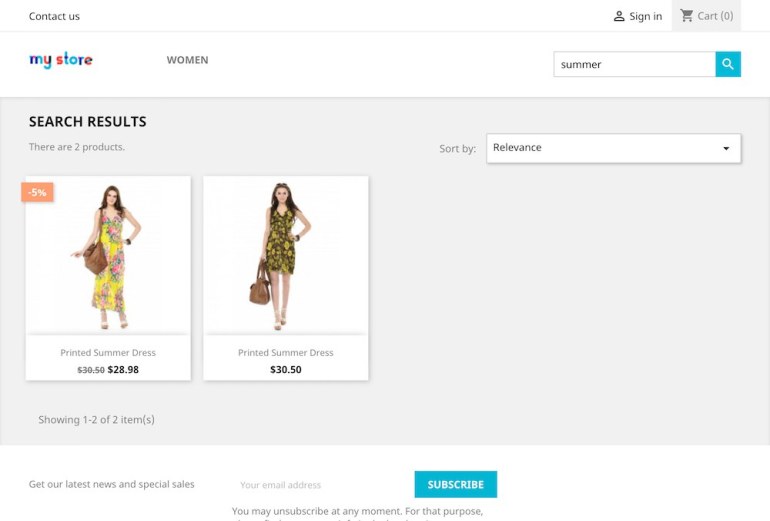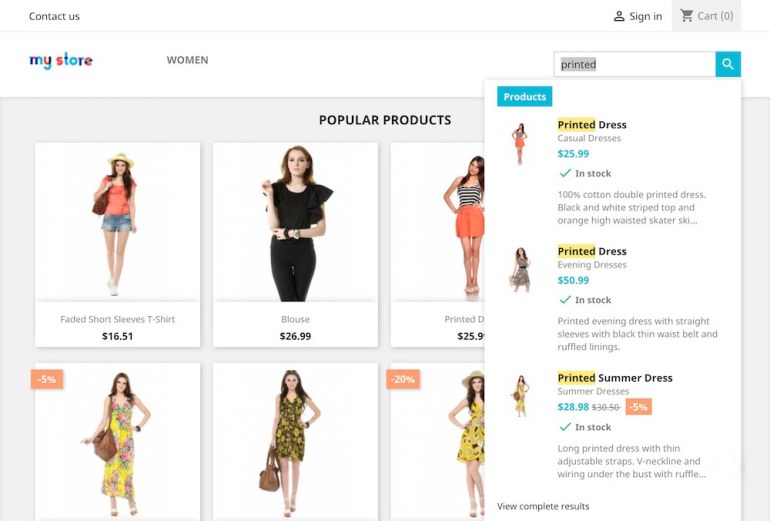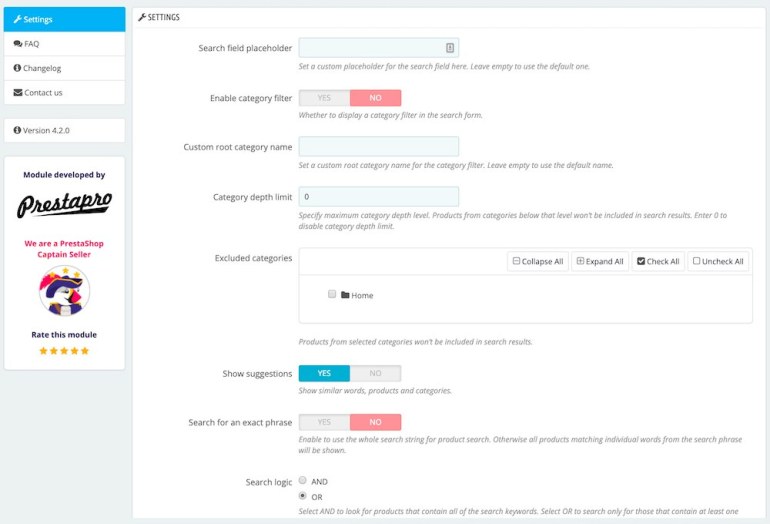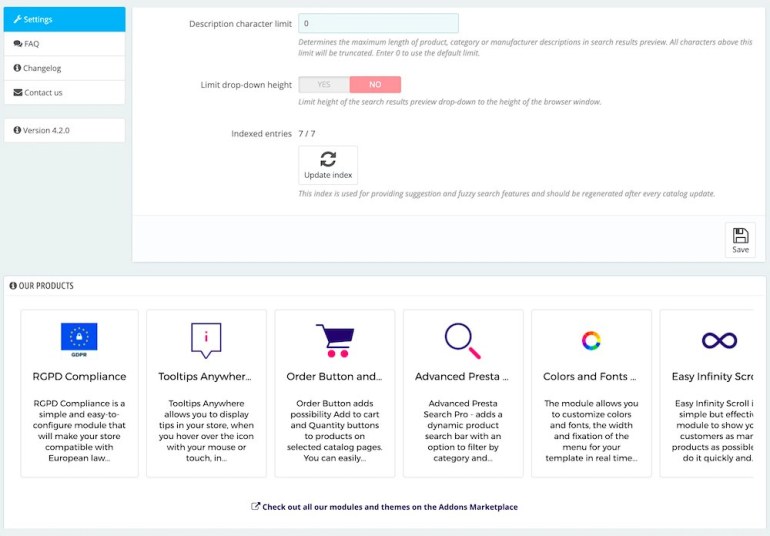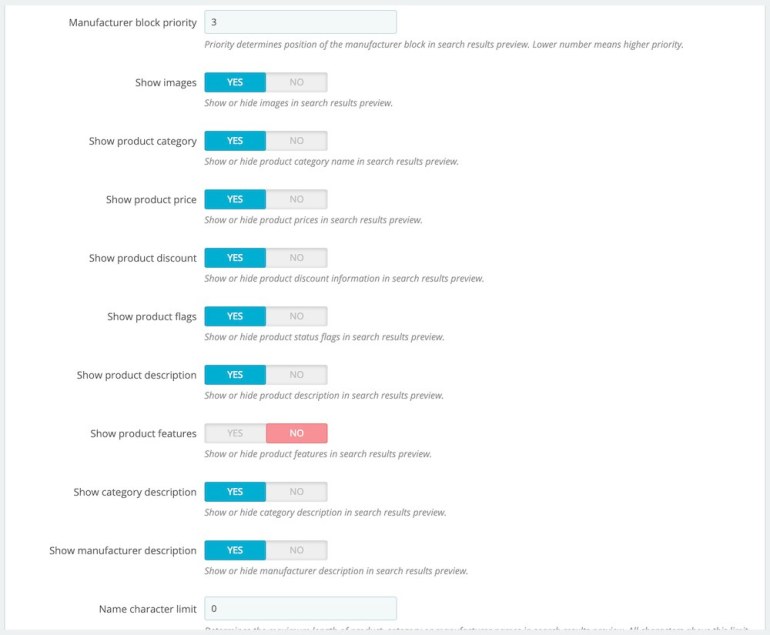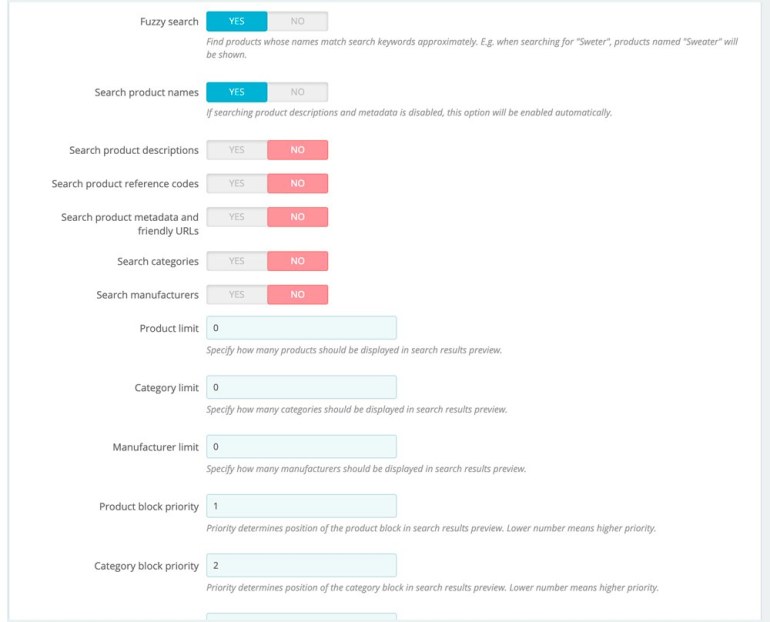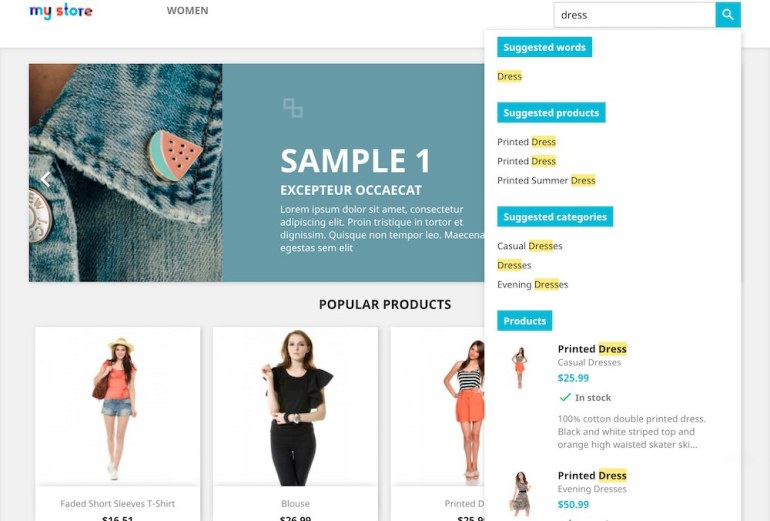Module PrestaShop Search Pro
Description
Module PrestaShop Search Pro - adds a dynamic product search bar with an option to filter by category and manufacturer and many more options and customizations.
Benefits for Merchants
Your customers will receive the goods from the desired category, quickly in 2 clicks in the dropdown list, it saves time and is very convenient. This will affect the conversion for the better.
Features
- Add search suggestions.
- Add a fuzzy search.
- Add an option to select the desired search logic (OR or AND).
- Add placeholders for images that weren’t found.
- Improve search results sorting.
- Fix price becoming zero with some currencies.
- Fix search results drop-down closing when clicking on any element inside it.
- Fix sorting options list disappearing on custom themes.
- Miscellaneous improvements and bug fixes.
- Make sure Search for an exact phrase option works properly when searching product names and descriptions at the same time.
- Minor improvements.
- Ability to search categories and manufacturers.
- Option to specify custom search fields placeholder.
- Option to specify custom root category name.
- Allow excluding categories from product searches.
- Allow specifying category depth limit.
- WidgetInterface to make possible attaching Presta Search to any hook.
- New configuration settings for customizing search results preview.
- More customization options for search results preview.
- A huge number of options
- Search by category
- Search by product
- Search by manufacturers
- Result of search on a separate page
- The ability to sort search results on a separate page.
Installation
Recommendation
You may need to change the display order of displayTop hooks so that the search form appears in the right place. To do that, hover over Design in the left-hand side menu of the back office, click on Positions scroll down until you find the displayTop section and drag the Presta Search block to change its position relative to other elements in the header. After installation, a new dynamic search form will appear in the header of your website. When you start typing, the module will display previews of matched products in a pop-up block below. Clicking on a product name or photo will open that product’s page. You can filter your search by category using a drop-down list below the form. Only enabled categories are shown in this list.
Support
We guarantee the operation of the module with a standard template. ** If you need help with customization or fix, please contact us for pricing information.