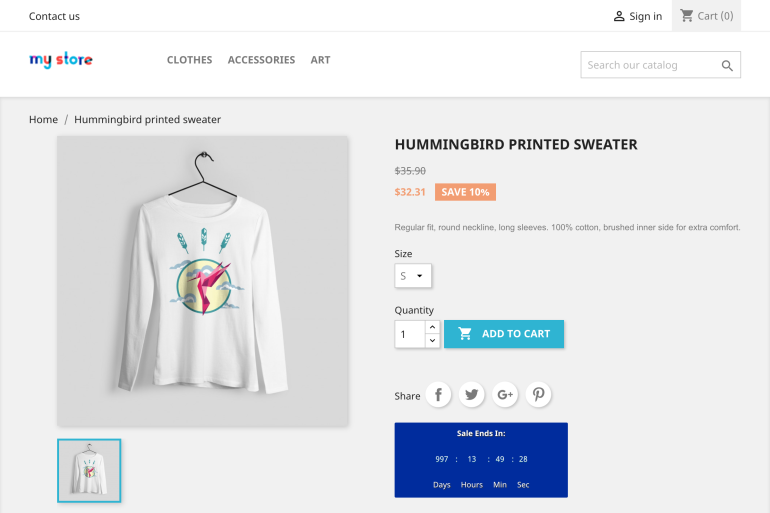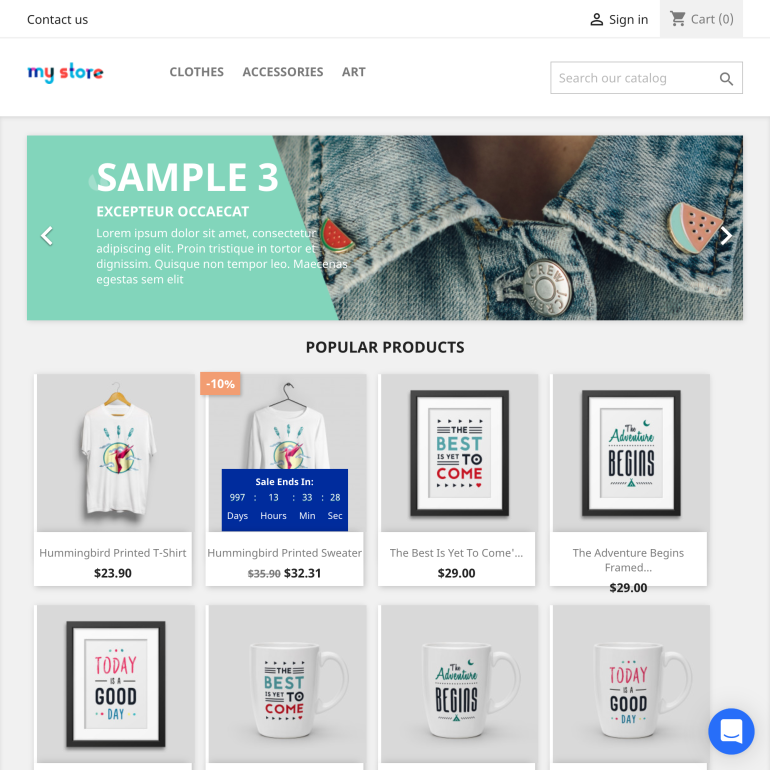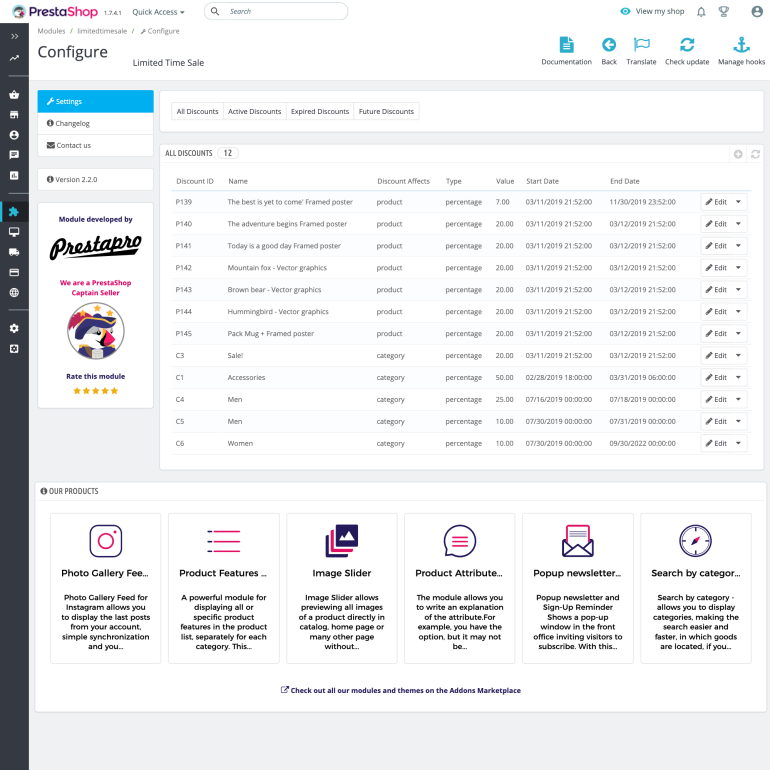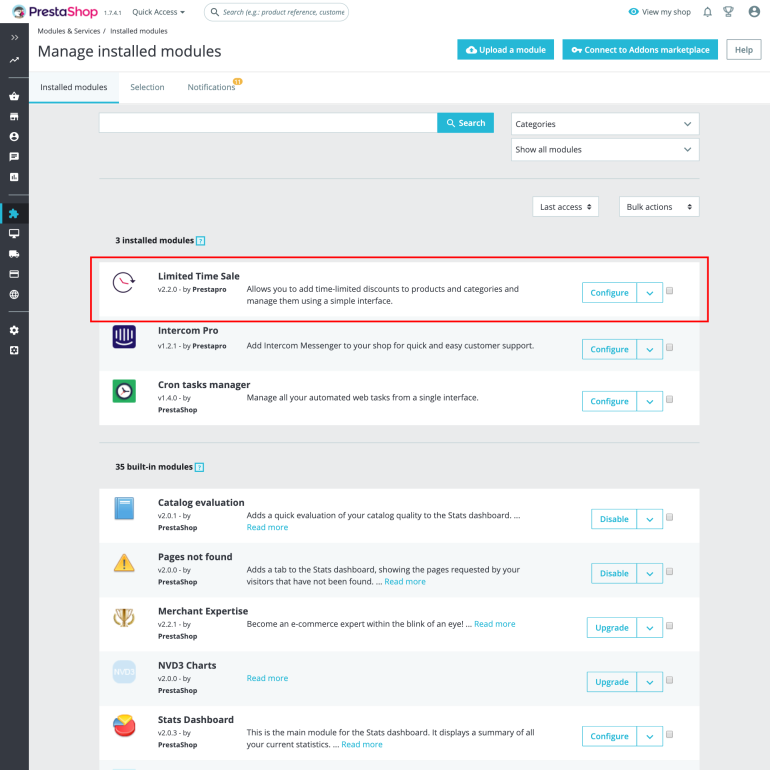PrestaShop Flash Sale Module
Description
PrestaShop Flash Sale Module allows you to carry out sales in your store. Users see the goods and countdown counter, thereby the module simulates impulsive sales.
Features
- PrestaShop Compatibility
- 1.6.0.1-1.7.8.11
- Functional
- Flash & Private Sales
- Promotions & Gifts
- Conversion rate
- Help manage your promotions
- Facilitate international sales
- Productivity
- Help save time
- Navigation
- Facilitate user navigation
- Average cart
- Offer personalized promotions
Benefits for Merchants
- Increase conversions
- The opportunity to make more profitable offers
- Ability to flexibly adjust shares
- Let's get more advanced commercial experience
Functional:
- The module displays the product in categories
- On the product page
- Allows you to make a discount by percentage or number
- Specifies the beginning and end of the promotion
Shows:
- All discounts
- Past discounts
- Future discounts
- Current discounts
Benefits for customers
- The opportunity to buy goods at a cheaper price
- Remember about the product previously viewed
- Possibility to buy more goods
Installation
PrestaShop Flash Sale Module is installed like any other module. Simply upload your archive and click Install.
Recommendation
After installation, click Configure to open a discount management page. By default, all existing discounts are shown. You can view just the active, expired or future ones by clicking on the tabs at the top. To add a new discount, click the plus sign in the top right corner of the discount list. You can add a discount to either a single product or all products in any number of categories.
Support
We guarantee the operation of the module with a standard template. ** If you need help in customization or fix, please contact us for pricing information.