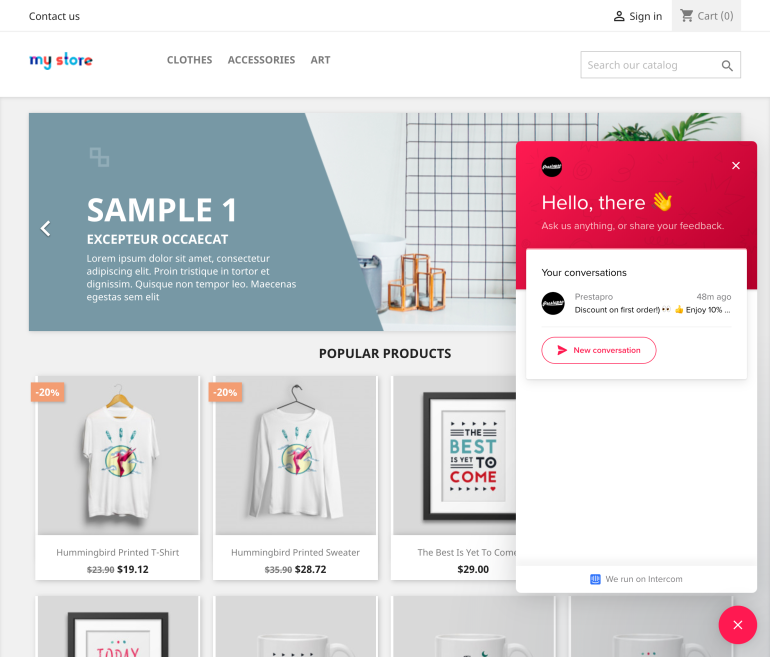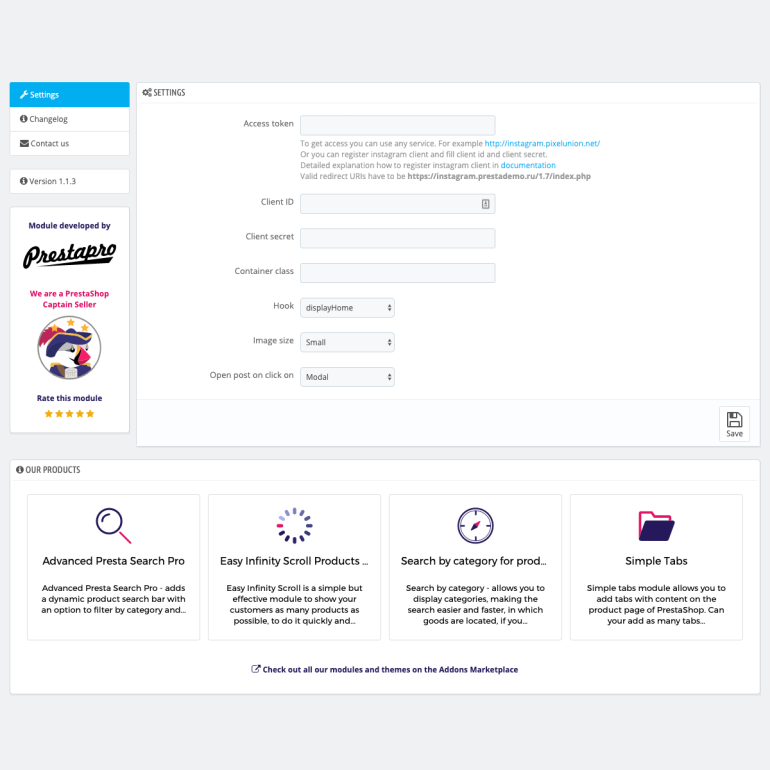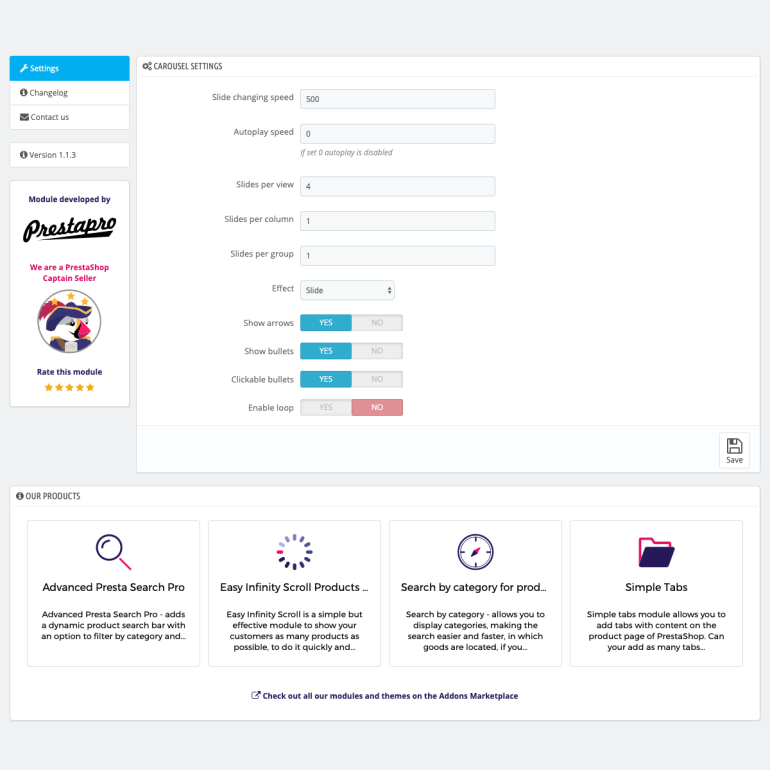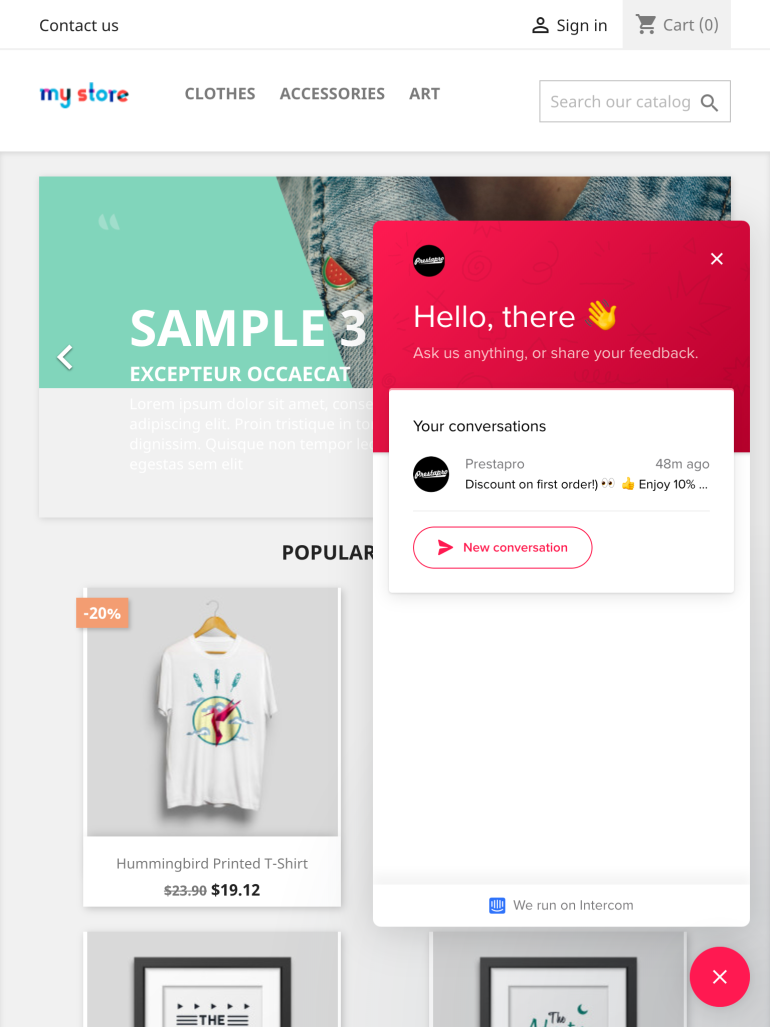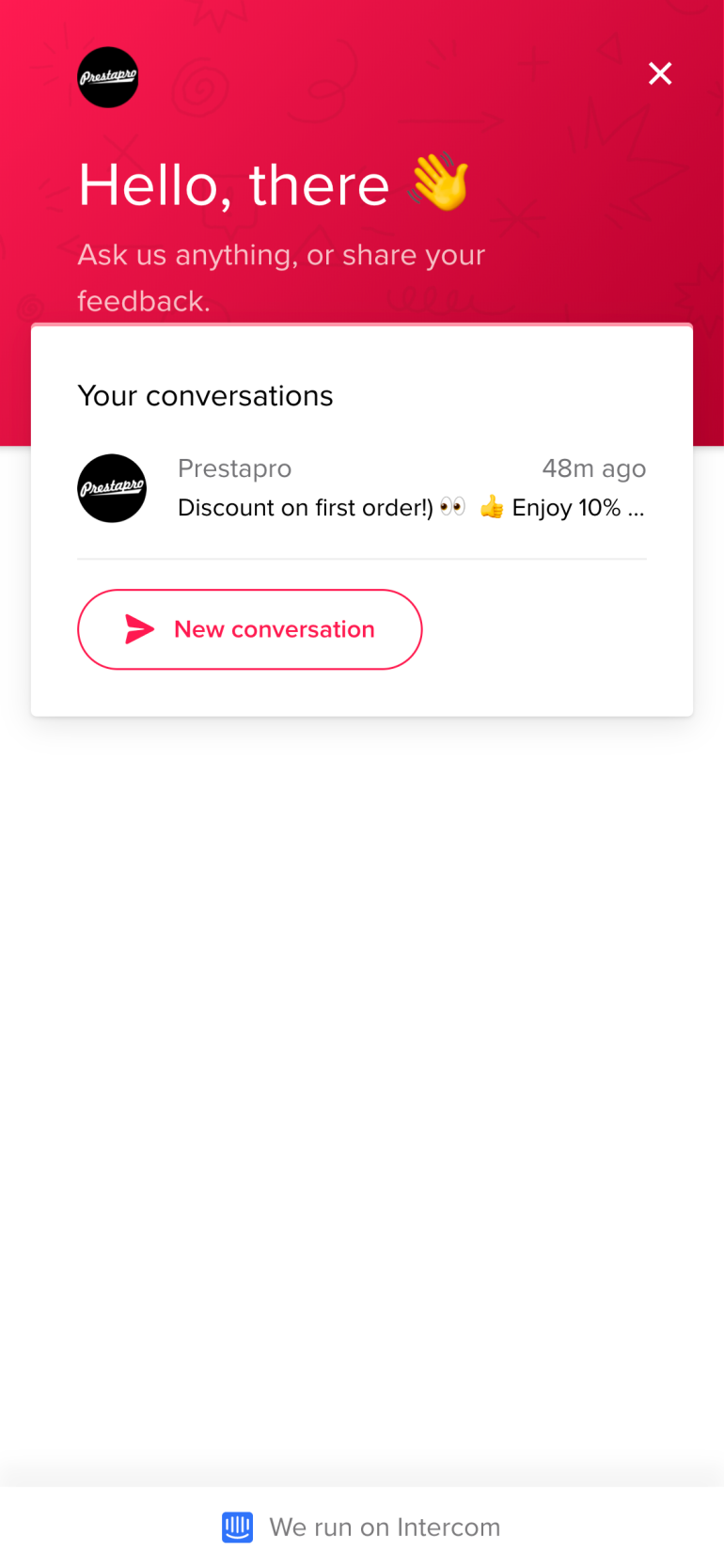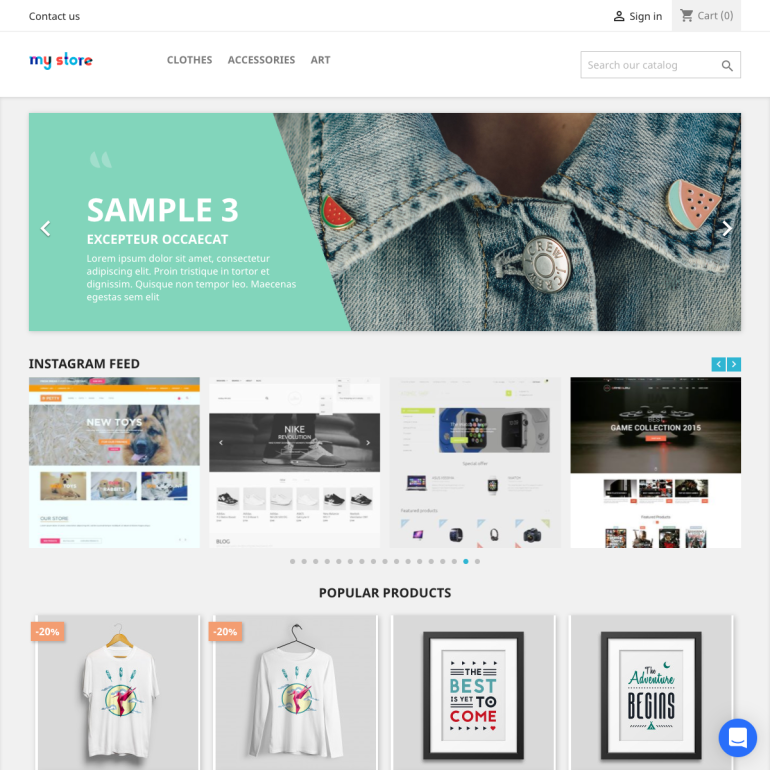PrestaShop Intercom Chat Module
Description
PrestaShop Intercom Chat Module allows adding Intercom Messenger to your shop for quick and easy customer support.
Features
- PrestaShop Compatibility
- 1.6.0.1-1.7.8.11
- Browsers compatibility
- Chrome
- IE11+ / Edge
- Safari
- Firefox
- Opera
- Functional
- Support & Online Chat
- Objective
- Customer relations
- Productivity
- Help save time
- Customer relations
- Build customer loyalty
- Navigation
- Simplify site search
Benefits for Merchants
- Allows you to keep direct contact with the client
- Many options that allow you to analyze statistics.
- Customization of chat, flowers, avatars, customization of the welcome message
- Ability to customize auto answers in the paid version
- The ability to connect additional services in the paid version: Stripe, Mailchimp, Google Analytics and many others.
Functional
- Ability to display the Intercom module on all pages or specific.
Benefits for customers
- The ability to quickly get a personalized answer to any question.
- Save time.
Installation
Recommendation
Support
We guarantee the operation of the module with a standard template. ** If you need help in customization or fix, please contact us for pricing information.
PrestaShop Intercom Chat Module reviews
The best Intercom Module out there, we have been testing all intercom modules here on the Prestashop addon site, we have done lots of work in how to develop one on our own, but then we found this module, it does support all the features Intercom have. Most important of all it does support the verification of customers, a witch no of the other modules does. This makes IntercomPro a great module, that really provides a great backend design, good frontend integration. So if your using intercom I will for sure tell you to use this module!