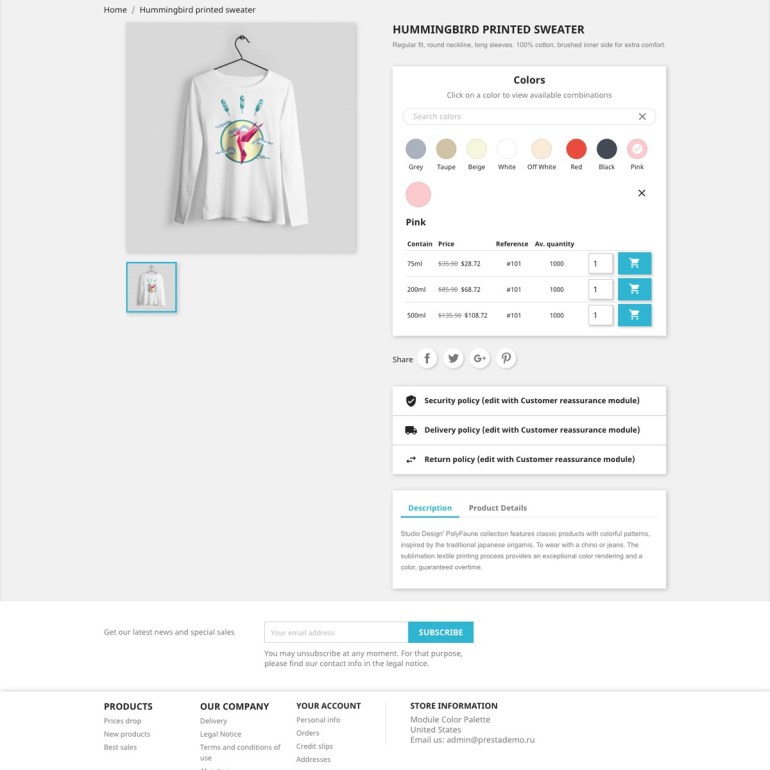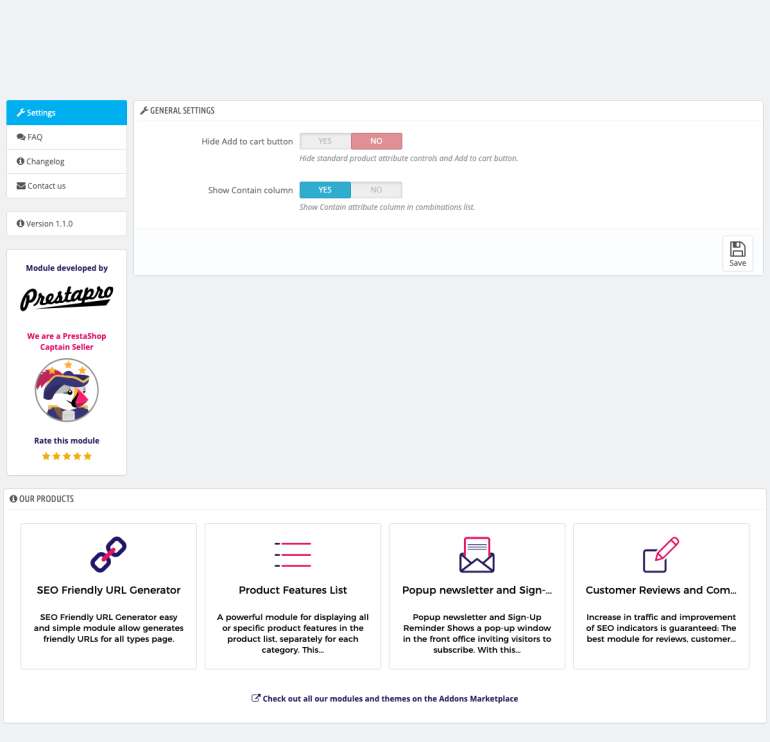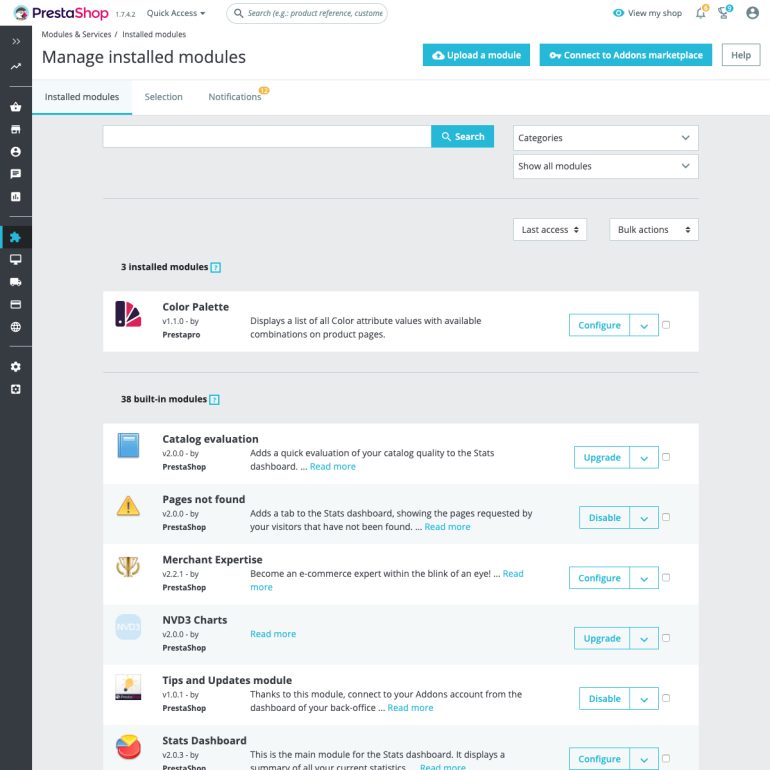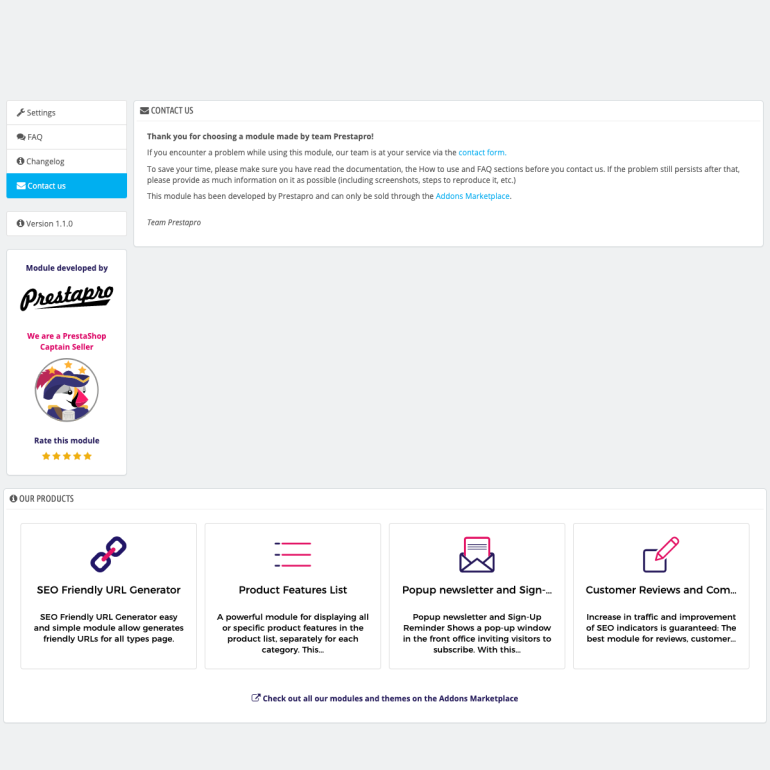PrestaShop Module Color Palette
Description
Color Palette for Product Attributes best module for displaying attributes in the form of a color palette, with a search by color and a list of all attributes.
Features
- PrestaShop Compatibility
- 1.7.0.4-8.2.0
- Browsers compatibility
- Chrome
- IE11+ / Edge
- Safari
- Firefox
- Opera
- Functional
- Search & Filters
- Combinations & Product Customization
- Objective
- Productivity
- Conversion rate
- Conversion rate
- Optimize the purchasing funnel
- Productivity
- Help save time
- Navigation
- Facilitate user navigation
- Speed up your website
Benefits for Merchants
Module is perfect for shops with a large number of color combinations for products, as well as for beautiful and unique styling.
- Sales increase
- The convenience of use
- Easy setup
- Happy buyers
Functional
- Rich settings
- Unique design
- Search by color
- Ability to specify the quantity of goods
- For each product has its own add to cart.
Benefits for customers
- Convenient search and view colors.
- Save time.
- Better UX.
Installation
Color Palette for Product Attributes is installed like any other module. Simply upload your archive to install it.
Recommendation
Attribute columns that will be displayed in the combinations table can be customized on the module configuration page. You can also choose to hide the standard Add to cart button (and attribute controls) as there is already a separate order button for each combination in the table.
Other
After installation, a list of available Color attribute values will be displayed on each product’s page. You can search for a specific color by typing its name into the field located above the list. Click on any color preview to show a table of combinations with this color. This table contains prices, reference codes and available quantities of combinations. Additional columns can be enabled on the module configuration page.
Support
We guarantee the operation of the module with a standard template. ** If you need help in customization or fix, please contact us for pricing information.